Encountering the TFLA0003 error, also known as “Your login attempt failed,” during The Finals TFLA0003 can hinder players from accessing the game. To address this issue, here is a comprehensive guide on how to resolve the problem.
Despite a generally smooth launch for The Finals, players frequently face the frustrating “Your login attempt failed” error, denoted as the TFLA0003 error. This troublesome error acts as a barrier, preventing adventurers from logging into the game and impeding progress, thereby obstructing the pursuit of crucial victories.
This predicament proves especially vexing for those eager to swiftly advance through The Finals battle pass and partake in the latest 1.4.0 update of the game. If you’ve encountered the TFLA0003 error and seek a solution, our informative guide is tailored to swiftly get you back into the Battle Royale action, ensuring minimal disruption to your gaming experience.
How To Fix TFLA0003 Error Code in The Finals
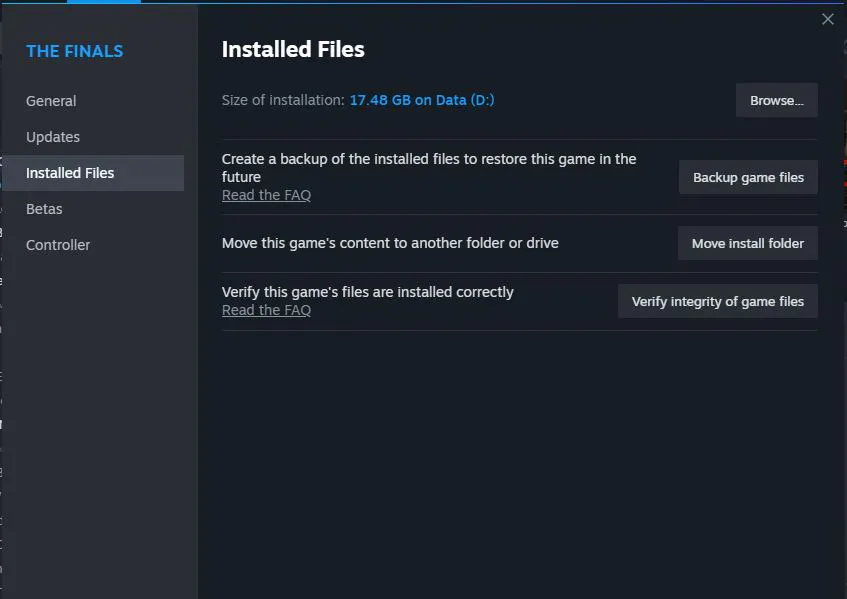
The occurrence of The Finals TFLA0003 “Your login attempt failed” message may arise due to various reasons. Nevertheless, several solutions are available to address this issue, and we have detailed them below:
Verify your internet connection to ensure stability, and conduct a speed test to confirm normal functionality. If you are using a VPN, deactivate it. Close and restart The Finals application on your PC or console. Consider uninstalling and then reinstalling The Finals as potential solutions.

If the previously mentioned steps prove ineffective, and you continue to face The Finals TFLA0003 error code, take a moment to examine the game’s server status. This information is accessible on The Finals official X account, where developers regularly update on the latest bugs and server issues.
In the event that logging in and playing the game remains a challenge, visit The Finals official support page for additional assistance.
Final Verdict
In conclusion, resolving the TFLA0003 error code in The Finals is essential for a seamless gaming experience. By following the troubleshooting steps outlined in this guide, players can overcome this issue and get back to enjoying the intense action of The Finals. Understanding the root causes and implementing the recommended solutions ensures a smoother gameplay experience, allowing gamers to fully immerse themselves in the excitement of the virtual sports arena.
Suggested Read: How To Fix Out Of Video Memory Error in The Finals



